MEPCO Online Bill Latest | Download Duplicate Copy
Are you a MEPCO consumer and haven’t yet received your Multan electricity bill? MEPCOONLINEBILLS.COM provides the best solution to check your MEPCO online bill from the comfort of your home. This free website lets you view or download your MEPCO bill, saving time and hassle. Also, it facilitates you to quickly check your Multan electric bill for domestic, industrial, or commercial connections from any laptop or mobile device.
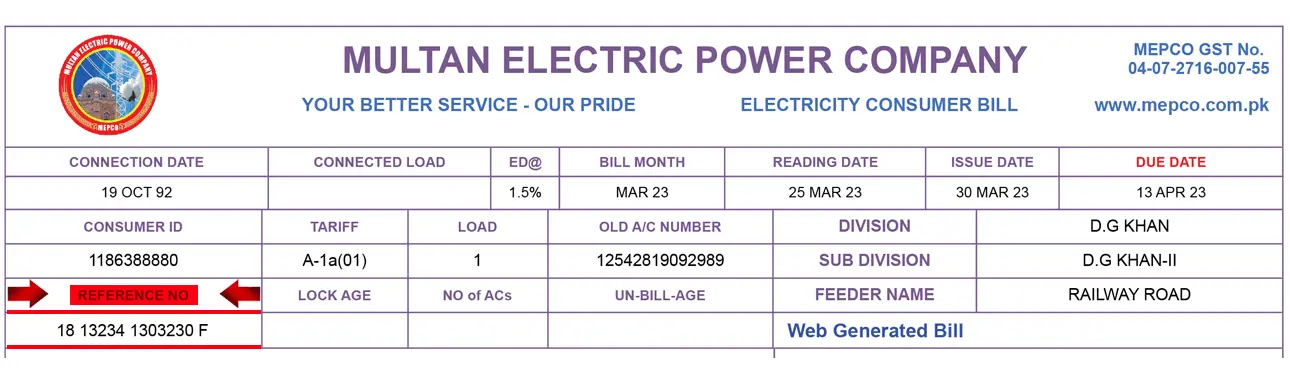
How to Check MEPCO Bill Online?
MEPCO is an efficient online bill-checking and payment system to check your electricity consumption and bill payment history online. MEPCO online bill check is super easy. Follow the below-mentioned simple steps to view or generate your duplicate electricity bill online:
MEPCO Mission Statement
“To ensure convenient availability of high-quality un-interrupted power to alleviate poverty, improve quality of life in Pakistan and make the Industrial and Agriculture Sector competitive in the Global Market”.
Areas Covered under MEPCO Supply and Management System
MEPCO company is licensed by the National Electric Power Regulation Authority (NEPRA) and serves 107 provisional assemblies, 51 National Constituencies, and 13 administrative districts of Pakistan, including:

How to Pay Your MEPCO Bill?
MEPCO Online Bill Payment
Multan electric consumers can pay their WAPDA bills through different websites or Android apps. The most authentic ways to pay your consumer bills online are Digibanks, JazzCash, Easypaisa, and Upay apps. Let’s explore the ways one by one!
Digital Banking
Multan MEPCO consumers can follow the below steps to pay their bill dues online through mobile banking:
- Go to Google Play Store and install the banking app on your smartphone for online bank transactions. You can use digital banking if you have already opened your account in that bank.
- Sign up by entering your credentials and answering the security questions during account creation. You will get the OTP on your email address. Add the PIN in the input field and press enter. OTP is generated to enhance the safety of your account.
- Login to your account with your username and password.
- Go to the ‘Pay Bills’ section and choose the Distribution Company, Bill Type, and your preferred payment method. Enter your 14-digit Reference Number to get a duplicate MEPCO bill on your screen.
- Click ‘proceed’ to finish the bill-paying procedure. You will receive an online bill payment receipt via Email.
Easypaisa and JazzCash Mobile Apps
Follow the steps given below to pay your MEPCO Pakistan electricity bills online through Easypaisa and JazzCash Android Applications:
- Install Easypaisa or JazzCash app from Google Play Store and create your account by providing your mobile number, email I’d or CNIC.
- Login to your account with your username and password. Go to the ‘Bill Payment’ section and select MEPCO as your Distributor Company.
- Enter a 14-digit bill Reference Number in the input area. You will get the duplicate bill on your screen.
- Choose your Preferred payment method and press enter. Your payment will be made instantly, and you will receive the receipt shortly.
Offline Payment
Multan electricity consumers can pay their bills in any branch of post offices, nearby Easypaisa and JazzCash retailers, NADRA, or commercial banks. However, you should ensure receiving your paid bill receipt to maintain a record.
Pk Bill Checker App to Check Online MEPCO Bill
Pk Bill Checker is an efficient App to check your duplicate utility bills online with just a few clicks. First, you need to install Pk Bill Checker Android and iOS App from Google Play Store or App Store to check your bill through this app. Then, choose your bill type; Electricity, WASA, Gas, or Telephone and select your Distributor. Enter your bill Reference Number and press Enter. You will get the online duplicate bill instantly.
Peak Electricity Hours
MEPCO Multan has introduced a peak hours awareness program to reduce power consumption. The maximum temperature phase of the day and the time of more electricity consumption are considered in deciding the peak consumption hours. Usually, the MEPCO peak hours are 6:30 AM to 10 AM from April to October and 6 PM to 10 PM from November to March.
MEPCO Bill Calculator
Mepcoonlinebills.com has developed an online bill calculator to help users check their MEPCO bills online and calculate the total bill cost for the consumed bijli units. This electricity bill checker tool works based on the most recent electricity tariffs, taxes, and surcharges currently imposed by the Government of Pakistan. You need to enter the total consumed units of the recent month and the bill estimator quickly counts and displays the precise MEPCO electricity bill amount.
MEPCO MIS or Management Information System
MEPCO MIS online is an incredible and fast management information system introduced by MEPCO. It is developed specifically for the MEPCO staff, where they can easily manage the customer record and track or monitor their utility bills online. It also ensures a well-organized online MEPCO system. You can visit this system at www.mepco.com.pk or mepco.gov.pk for more details.
Taxes in MEPCO Bill
Fuel Price Adjustment or FPA
As different Rental Power Companies use crude oil, coal, or kerosene oil to generate electric power. Therefore, FPA cost varies with the fluctuation of these fuel prices across the globe.
FC Surcharge
FC Surcharge stands for financing cost that secures the debt collection servicing by Power Holding Pvt. Ltd.
TR Surcharge
TR stands for Rationalization surcharge, a difference between NEPRA and GOP tariff. Getting a positive value may create a ‘subsidy’ for consumers. If the value is negative, MEPCO pays it to the GOP and names it IDTR SUR or ‘Inter DISCO Tariff Rationalization Surcharge.’
Deferred Amount
Since there is no time limitation to pay the deferred amount; so, you can pay it in the same month or later. Electricity users may also pay this amount in installments without extra charges.
QTR Tariff Adjustment
QTR or Quarterly tariff adjustment tax is not imposed every month; instead, it may apply after around 3 months.
MEPCO Detection Charges
If the consumed electricity units are too low in the bill, then MEPCO may charge you a detection tax. It might be due to a meter error or illegal practices for electricity usage, such as direct tapping from the power line, meter tampering, or diverting.


