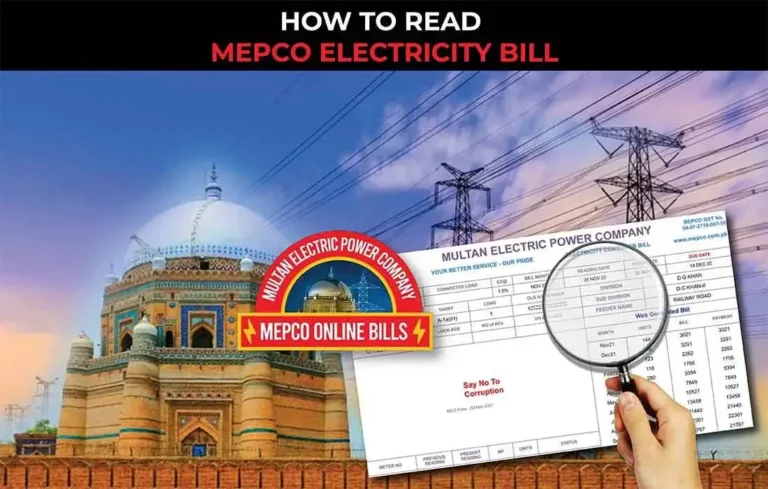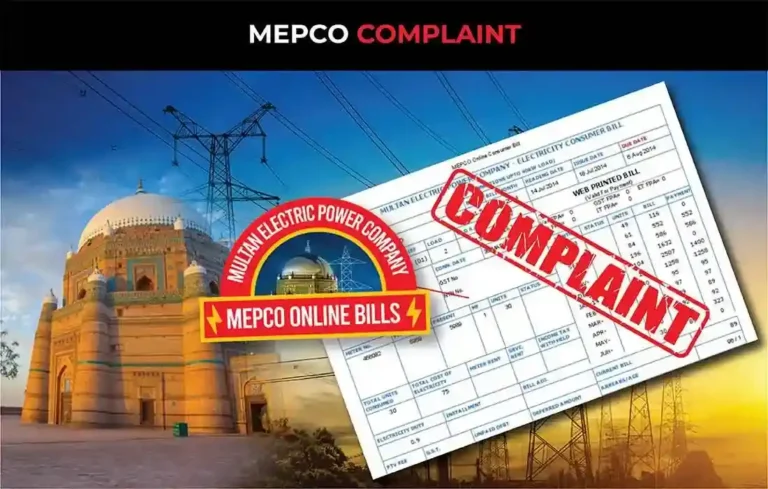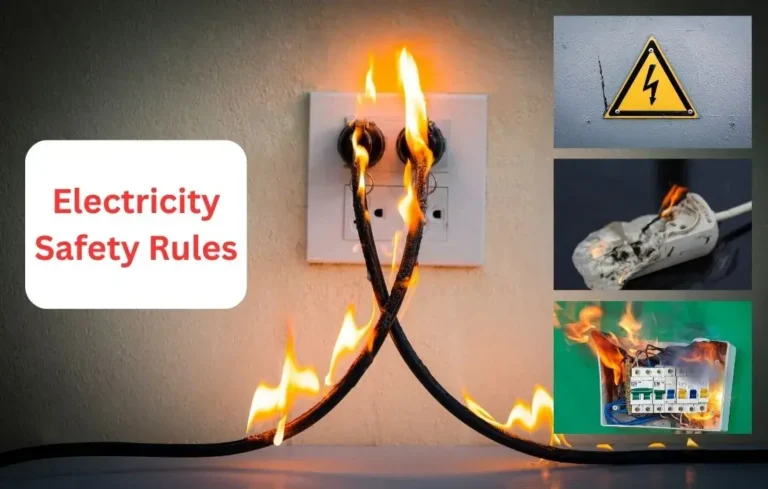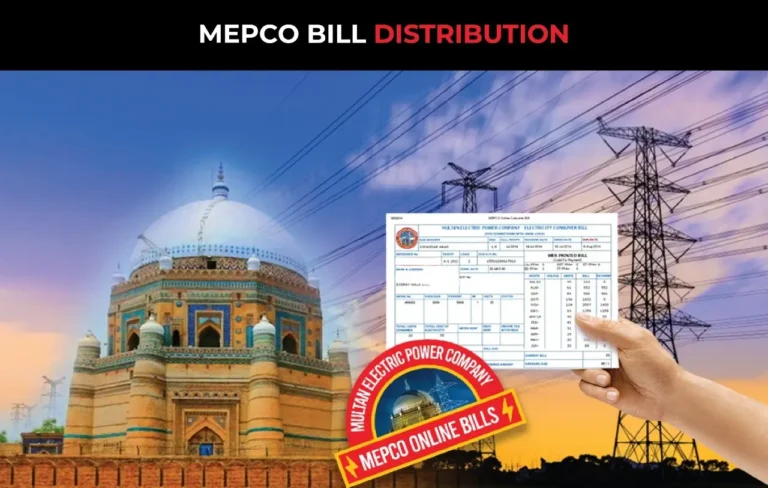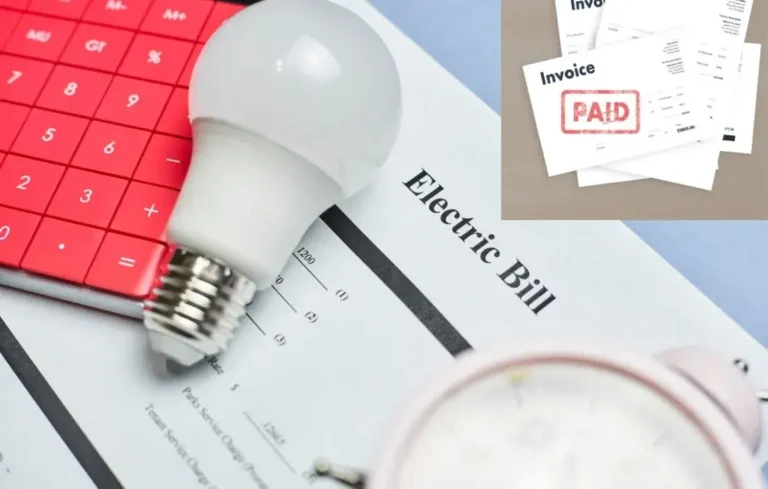How to Check Electricity Bill Online 2023? Complete Guide
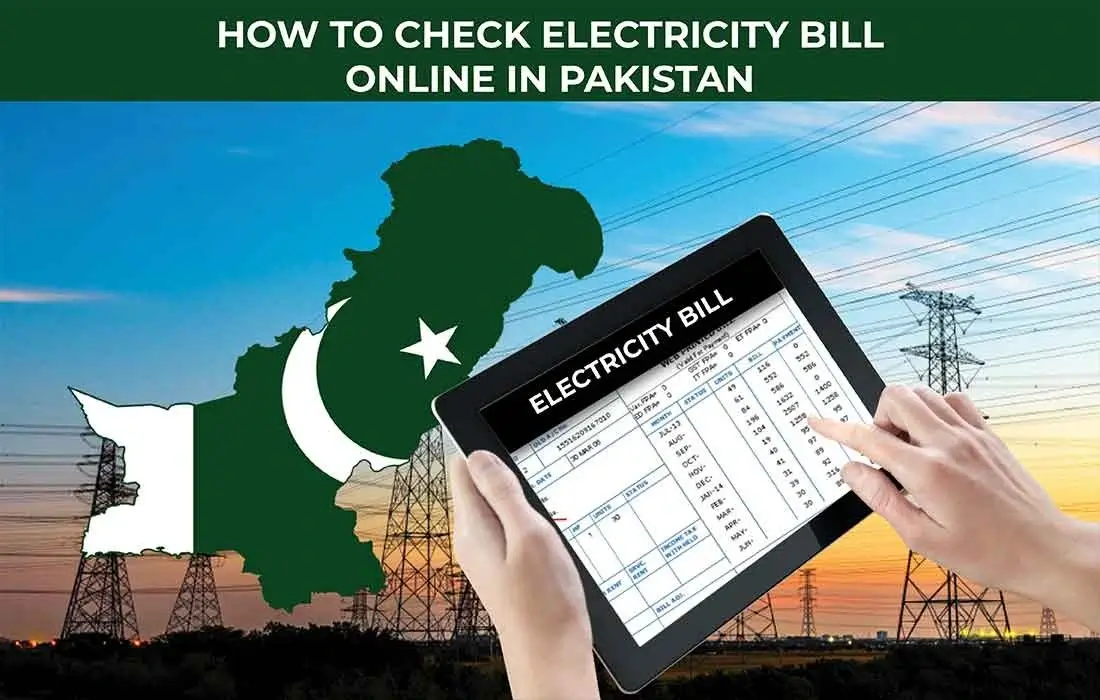
Electricity bills are sent to consumers every month by the energy distribution companies in Pakistan. Sometimes, the customers don’t receive their bill copies timely, causing hassle and discomfort for bill payment. However, technological advancement has made it much easier to track your electricity bills online from the comfort of your home. In this blog, we have provided the complete detail on how to check electricity bill online using different ways, including online bill-checking websites, SMS alerts, and different mobile apps. So, keep reading to know more!
How to Check Electricity Bill Online in Pakistan? Ways and Step-by-Step Guide
Access to your duplicate electric bill online is much easier and faster. Different methods are available to check electricity bills online, such as SMS alerts, android applications, and online websites. You can opt for any of these methods free of cost and get bill copies in no time. Let’s explore the ways one by one!
Check Electric Bill Online through Pkbillchecker App
Checking your electric bill through mobile apps is an instant and hassle-free method to keep you updated on your electricity bill. You can view and pay your energy bills with these efficient and time-saving apps with a few clicks. PK Bill Checker app is a free-of-cost and easy-to-use app with a user-friendly interface. To check your electricity bills via Android or mobile apps, you can follow the below simple steps:
- Download the Pk Bill Checker App for android or IOS and install it on your phone.
- Register your account by providing credentials such as name, contact number, email ID, and bill reference number.
- Sign in to your mobile app account, select ‘Category’ and ‘Type of Bill’, and enter your bill reference number to get your duplicate bill online.
- You can view the bill as well as download the bill copy to maintain and save the record for the future.
- You can get your current and previous months’ bills through this app.
- Some mobile apps also facilitate their customers to check their bills offline too.
Check Electricity Bill Online Via EasyPaisa and JazzCash Apps
Easypaisa and JazzCash apps are mobile wallets that offer online payment services in Pakistan. These mobile applications also provide the bill checking and payment facility for all utility bills, including electricity, gas, water, telephone, and internet. Consumers can log in to their Easypaisa or JazzCash accounts and select the option to check/pay their electricity bills by entering their reference numbers or Consumer ID.
Get SMS Alerts
Your monthly electricity bill can now be accessed through SMS alerts at WAPDA registered phone number. WAPDA provides an instant SMS notification service free of cost to all Bijli consumers to help them stay updated regarding total consumed electric units and payment due dates.
To start receiving your monthly energy consumption bill through SMS, register your mobile number at WAPDA by following the below-mentioned steps:
- Visit the official website of your area’s electricity distributing company, such as FESCO, LESCO, IESCO, MEPCO, etc.
- Go to the online SMS Service Registration Form.
- Enter your 14-digit Reference Number mentioned at the top column of the bill.
- Add your mobile number in the provided column in the following format:
Country Code, Vendor Code, and Mobile number such as 923451234567
- Click on Submit/Update tab to proceed or the Reset Button to correct a mistaken entry.
- Upon submitting the credentials, your mobile number will be registered in the WAPDA record.
Contact Customer Service Center
To keep your account information safe from any fraudulent activity, only providing your information to verified customer service representatives is recommended. If you have not received your current month’s consumer bill copy in time, you can get its details through customer service by following the below steps:
- Contact the helpline number of your respective electricity distributing company’s customer service center. You can get this contact number from the official website of your area-specific distributing company or the consumer bill copy.
- After confirming your credentials, the customer service representative will provide the required information regarding the latest bill amount, due date, and inclusive tax amount.
How to Check Electricity Bill Online for Different Distributing Companies in Pakistan?
The National Electric Power Regulation Authority (NEPRA) has issued a license to different energy-distributing companies operating in Pakistan. Each company ensures an uninterrupted electricity supply to millions of consumers in a specific area. You can visit mepcoonlinebills.com to check your electricity bills in all these areas online within a few moments. Just enter your billing reference # and choose the electricity-providing company in your area to get instant access to your duplicate bill.
Below is a list of major energy-providing companies in Pakistan and the areas covered under their periphery:
IESCO Online Bill
Islamabad Electric Supply Company supplies high-quality, uninterrupted electricity to Islamabad Capital and District Rawalpindi. It serves more than 3 million energy consumers living in the areas from Attock to Jhelum and in Kashmir, from River Indus to River Neelum.
To check the IESCO bill online, enter your reference number in the provided space at the top of this page, select ‘Bill Type’ and ‘Category,’ and press Enter. You will see the detail of your complete IESCO duplicate bill on the screen. IESCO consumers may also visit the official website at https://iesco.com.pk/ or check their bills through a reliable mobile app.
FESCO Online Bill
Areas of Faisalabad, Sargodha, Jhang, Toba Tek Singh, Chiniot, Bhakkar, Mianwali, and Khushab districts are covered under Faisalabad Electric Supply Company. Faisalabad Electric Supply Company ensures energy supply to around 5 million consumers under its territory.
For the FESCO bill check online, scroll up the page where an online bill check tool by mepcoonlinebills.com is available for Pakistan electricity, WASA, or Gas consumers. Enter your bill Ref# in the provided area, choose the Distribution Company, and select the category ‘Electricity’. You will get a duplicate bill instantly on your screen carrying all the details such as due date, Tax surcharges, and total bill amount.
MEPCO Bill Check Online
Multan Electric Power Company supplies electricity to around 8 million customers in 13 administrative districts of Punjab, including Multan, Khanewal, Sahiwal, Pakpattan, Vehari, Layyah, Rahim Yar Khan, Lodhran, Muzaffargarh, D.G.Khan, Rajan Pur, Bahawalnagar, and Bahawalpur.
You can access your mepco bill by visiting mepcoonlinebills.com or scrolling up the page and entering your reference no. in the blank space. Select MEPCO as your Distribution Company and choose ‘electricity as a category. You will see an exact copy of your MEPCO bill on the screen in no time. Moreover, you can also check your bills online through the official FESCO website or an authentic mobile app.
Check GEPCO Bill Online
Gujranwala Electric Power Company distributes energy to around 4 million consumers in Gujranwala, Sialkot, Hafizabad, Narowal, Mandi Bahauddin, and Gujrat districts. Residents of these regions can check their GEPCO bill online via the official GEPCO website, mobile applications or SMS alerts free of cost. To check your GEPCO online bill here, go to the top of this page, and select ‘Electricity’ as the bill type and ‘GEPCO’ as a category. Enter the reference number of your GEPCO duplicate bill and press enter. A complete copy of your electricity GEPCO bill will be displayed on the screen.
LESCO Online Bill Check
Lahore Electric Supply Company ensures electricity supply to more than 4.6 million customers in Lahore, Kasur, Nankana Sahib, and Sheikupura districts. To check your LESCO bill online, put your reference number in the provided space in an online bill-checking website or mobile app and click on view bill. You will get your LESCO bill copy instantly on your screen. LESCO consumers can easily view their duplicate LESCO bill by entering their 14-digit ref# in the tool displayed at the top of this page and selecting LESCO Electricity as Category.
PESCO Online Bill Check
Peshawar Electric Power Company delivers electricity supply to about 4 million consumers of Peshawar, Swat, Mardan, and other areas of Khyber Pakhtunkhwa. To check your PESCO online bill, scroll the page up and add your billing reference number in the provided space at the top of this page. Select PESCO as your Distribution Company and choose ‘Electricity’ from the Bill Type. The duplicate PESCO bill copy will be instantly visible on the screen. You can also visit the official PESCO website or mobile app, such as the PK Bill Checker app, to ensure reliable results.
Check HESCO Online Bill
Hyderabad Electric Supply Company is responsible for distributing and ensuring quality energy supply to more than 2 million consumers in Hyderabad, Nawabshah, and other regions of Sindh. To check your HESCO bill, go to the top of this page, select HESCO as your electricity distributor and enter your billing reference number. A complete copy of your HESCO online bill will be displayed on the screen. HESCO consumers can also check their online bill through HESCO’s official site or online Android/ios apps.
QESCO Online Bill Check
Quetta Electric Supply Company distributes electricity in Quetta and other areas of Balochistan province. It covers an area of 138,000 square kilometers and serves around 1.2 million customers. QESCO aims to provide a reliable and uninterrupted supply of electricity to its customers while promoting sustainable development in the region. To check your QESCO bill online, scroll up the page, select QESCO as ‘Bill Category’ and enter the reference number. Or you may also visit the official website of HESCO or an Android/ios application.
Bottom Line
Checking electricity bills in Pakistan has become more accessible and convenient than ever. With the availability of different methods such as online, mobile apps, SMS, and customer service, consumers can choose the way according to their convenience. However, ensure the accuracy of the information provided while checking the electricity bill and paying it on time. Timely payment of electricity bills is also crucial to avoid late payment charges and disconnection of the electricity supply.