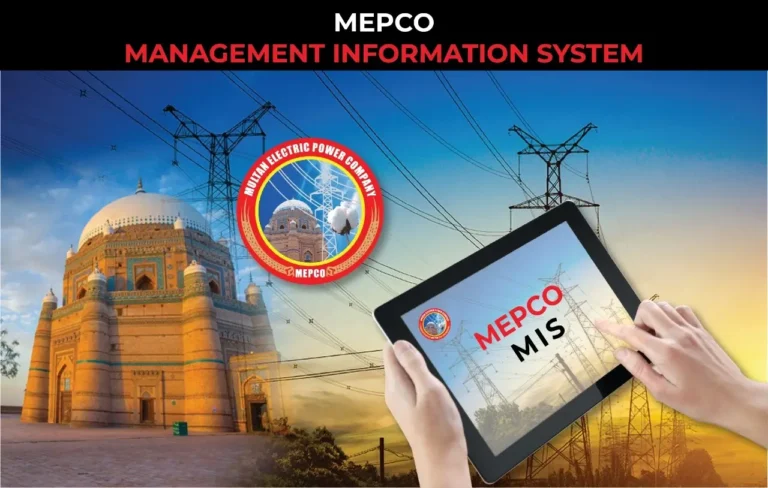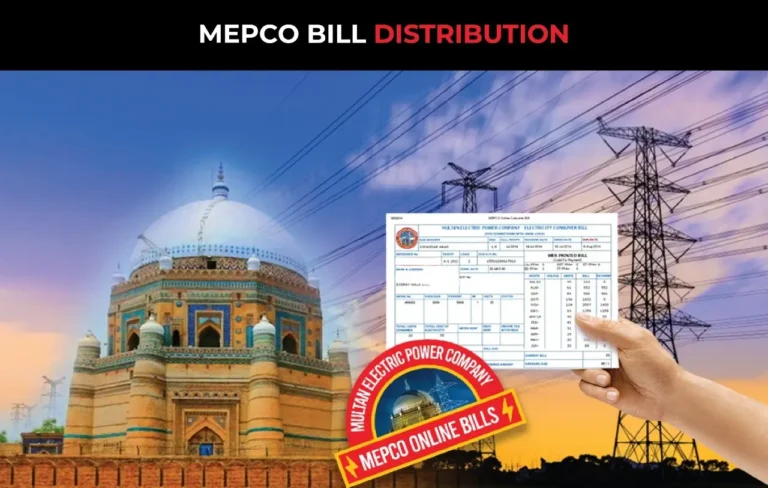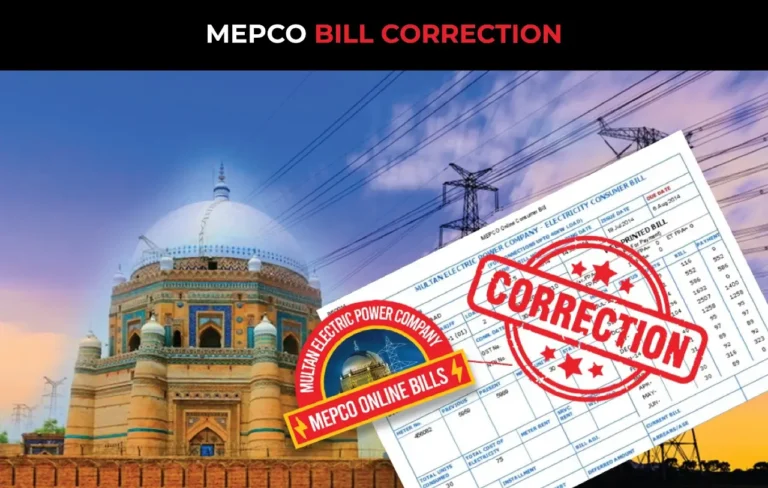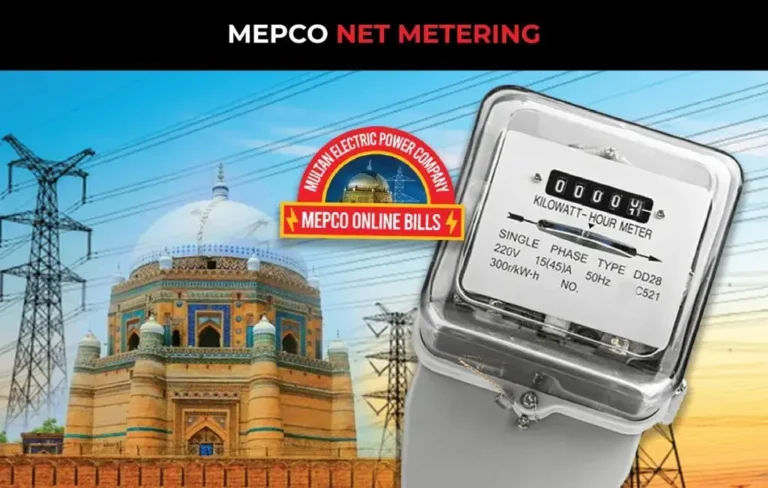MEPCO CNIC Registration 2023: Step-by-Step Online Procedure

Multan Electricity consumers can apply for MEPCO CNIC registration either online or by visiting the nearest MEPCO office. However, MEPCO has developed a highly systematized online system to facilitate its energy users to acquire all services at home such as checking your bill online, view payment status, applying for a new MEPCO connection and many others.
Therefore, registering your Computerized National Identity Card online at MEPCO is far easier and time efficient now. For this, you just need to follow some quick steps to get yourself registered for the latest MEPCO updates. Here, we have provided the complete step-by-step guide for online MEPCO CNIC registration process. So, keep reading to know more!
MEPCO CNIC Registration Procedure
National Identity Card registration at MEPCO is quite easier and quicker. Just follow the below-mentioned simple steps for completing the process:
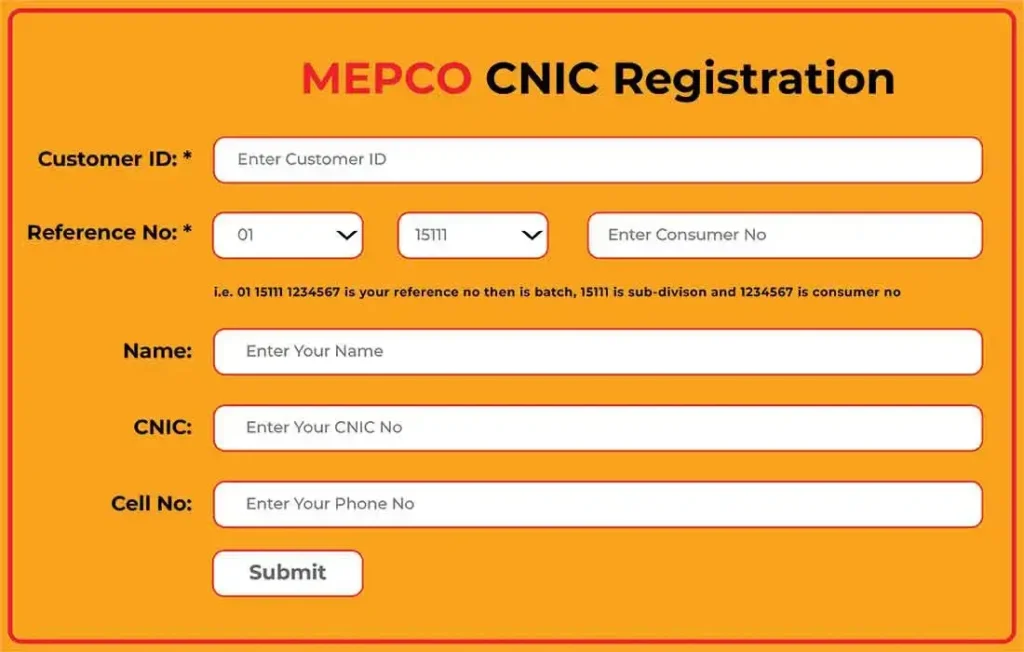
- Go to the official MEPCO website here
- Click on ‘CNIC registration’ tab and fill the CNIC registration form by entering your consumer ID, 14-digit reference number, name, CNIC number, and mobile phone number.
- You can find the consumer ID and bill reference number at the top left columns of the electricity bill.
- The reference number in application form is added in 3 sections i.e. batch, sub-division and consumer number. For example, if 05112345678900 is your reference number then 05 is your batch, 11234 is the sub-division, and 5678900 is consumer number.
- Click the ‘Submit’ button. Your MEPCO CNIC registration process is completed now.
How Can I Update my MEPCO CNIC Registration and Concumer Record?
Sometimes, the name, CNIC, or mobile number on your electricity bill is not changed/updated with your particulars or former owner’s details are mentioned on the bill. To resolve this issue, Power Information Technology Company (PITC) provides online portal where energy consumers can change, correct, or update their electricity connection details anytime.
You can easily register or update your MEPCO record by following the below-mentioned steps:
- Go to the electricity consumer’s CNIC number registration at the official website of PITC.
- Enter your 14-digit electricity bill reference number and click on ‘Go’.
- A display will appear on your screen having the particulars of the owner.
- Fill in the occupant’s particulars (name, CNIC, mobile number) in the form present below the owner’s details.
- Your MEPCO record will be automatically corrected or updated in your consumer bill after verification of generated One Time Pin.
- If you face any issues during the process, you can contact PITC staff at 118 or send an email to [email protected].
Bottom Line
Multan Electric Power Company has provided online MEPCO CNIC registration facility for its electricity consumers. Just follow the above-mentioned easy steps to get registered at MEPCO and receive important electricity updates.
You can also learn about step-by-step process of MEPCO SMS registration process here. Please contact us for any query regarding registration procedures or any other issues in MEPCO services.