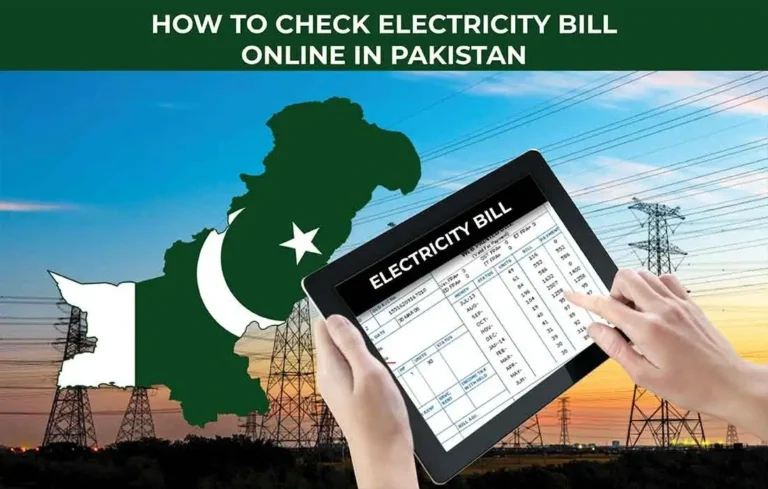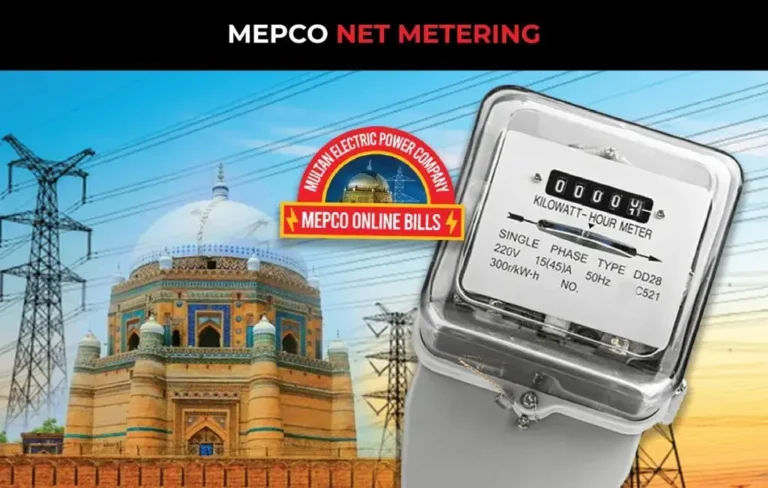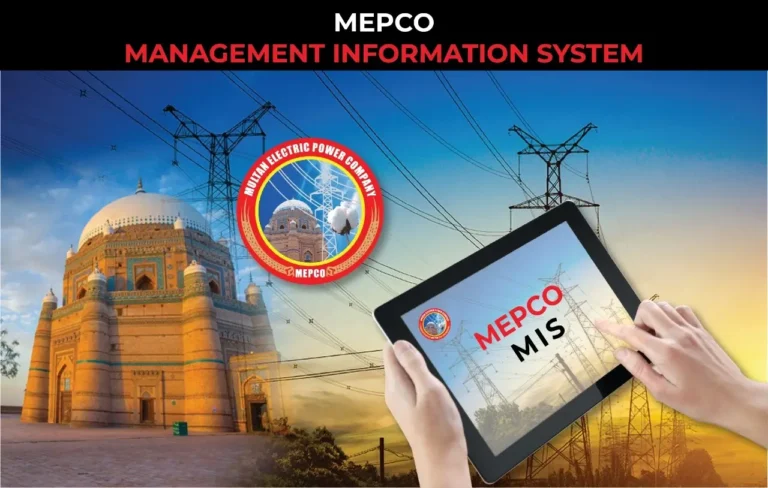How to Check Electricity Bill Paid or not in Pakistan?
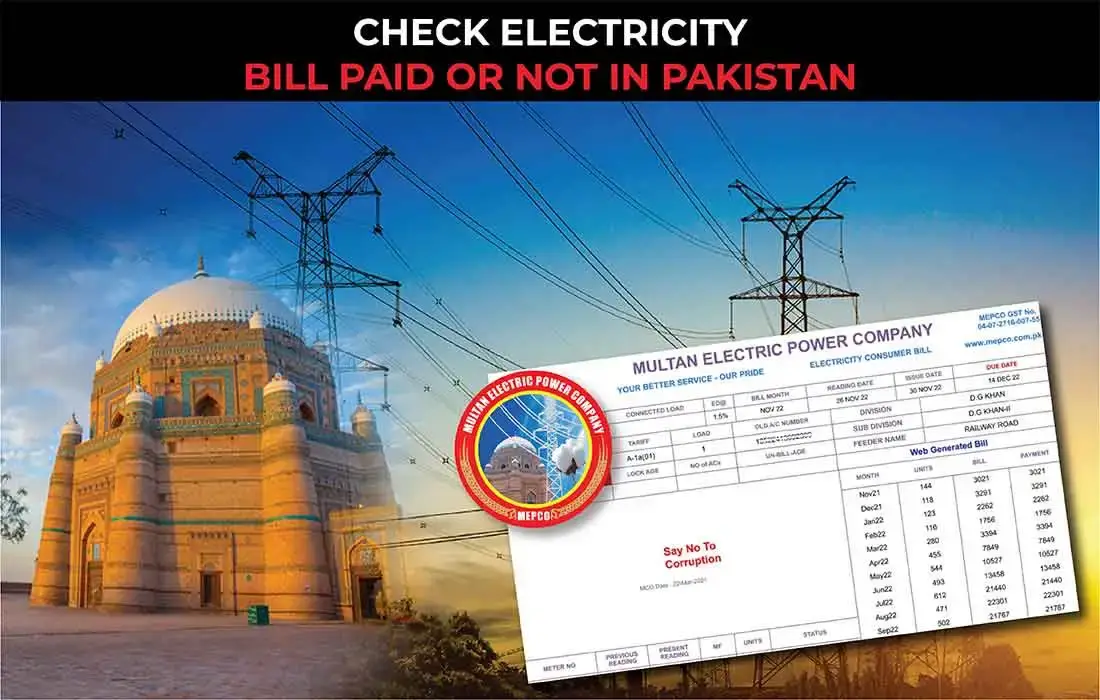
WAPDA (Water and Power Development Authority) has recently updated its online system for the smooth operation of its services to consumers. Now, you can check duplicate bills, pay the charges, and know the status of your WAPDA electricity bill (paid or unpaid) online from the comfort of your home. At mepcoonlinebills, you can also check your current as well as the previous month’s MEPCO bills with the help of your bill reference number. Want to know how to check electricity bill paid or not in Pakistan? Have a look at this article to get complete guidance regarding your online bill-paying status. So, keep scrolling to know the details!
How to Check Electricity Bill Paid or not in Pakistan?
Many quick online ways are available to check and track your bill payment status and its history online. The most efficient and reliable ways are checking the required information through online mobile apps and official websites of your area’s electricity supplier companies (FESCO, MEPCO, LESCO, GEPCO, K-electric, etc.) operating under the PEPCO (Pakistan Electric Power Company). Let’s discuss the ways one by one!
How to Check Electricity Bill Paid or Not in Pakistan Via PK Bill Checker App?
PK Bill Checker is an online app to check Electricity, WASA, Gas, WIFI, or Landline bills free of cost. It provides the details of your bill, saves the reference number for the future, and downloads its duplicate copy in no time. Follow the steps given below to use this app to find out if your consumer bill was paid or not:
- Install PK Bill Checker App
- Open the app and Click on the ‘Electricity Bill Check’ option
- Select your area specific Electricity Distributing Company (MEPCO, LESCO, FESCO, etc)
- Enter your bill reference number
- Click on the ‘View Bill’ button
- Your bill details will be displayed on the mobile screen.
- You can also download the duplicate copy of your bill to save the record.
Online Web Portals
To check the WAPDA electricity bill and complete billing history, you can visit the official web portal of your area’s electricity-providing company (MEPCO, LESCO, IESCO). Also, you can also download and print a duplicate copy of your e-bill through the online portal. Moreover, to check whether you have paid your electricity bills or not, follow the below-mentioned simple steps:
- Open the official website of the energy distributor company in your area.
- Add your bill reference number in the mentioned space
- Click the ‘Search’ tab
- You can see detailed information regarding the bill payment status on your bill copy on your screen.
Mobile Banking Apps
Do you know how to check electricity bill paid or not in Pakistan via various mobile banking applications? Online banking mobile apps are reliable and time-savers to check whether your electricity billing details and bill payment history. These apps help customers check their bill amount, due date, billing history, and new connection details in one place.
To use these apps, you must have an active bank account and login details. If you have an active account setup, follow these easy ways to proceed with your bill status-checking steps:
- Open the online mobile banking app carrying an active account status.
- Enter your credentials for login
- View the display and click on the ‘bill’ or ‘electricity bill’ tab.
- Select your area-specific electricity-providing company, such as MEPCO
- Click on the ‘Add bill’ tab
- Give your 14-digit bill ref. # present on the top of your previous bill copy
- Your bill status will be displayed on the screen carrying the details of the billing history, confirming if your bill has been paid or not yet.
Online Bill Payment Apps
Multiple free online mobile apps are available to help customers check their WAPDA bills. Therefore, the commonly used mobile apps in Pakistan are Easypaisa, Daraz Wallet, and JazzCash, where you can quickly check your recent bill, and payment history as well as pay your utility bills from home.
To use these applications online, follow the quick steps described below:
- Install the relevant apps from Google Play Store on your Android mobile
- Open the app and select the ‘Electricity’ option from the display
- Select the electricity supplier company in your area.
- Go to the ‘bill payment’ option
- Enter the 14-digit reference number mentioned on your bill
- You will receive your utility bill information and payment history along with its status ‘already cleared or not’.
Benefits of Paying Electricity Bills Online
Visiting consumer offices every month and waiting for long hours to pay your utility bills can over-burden your tight schedule. However, online bill payment has made lives easier by facilitating customers to check and pay their electricity bills online in a few moments. Here’re some of the pros of online bill payment:
- Online bill payment is convenient as you no longer have to worry about visiting the offices (MEPCO, LESCO, IESCO, FESCO, etc), waiting for long hours, or keeping records of previous bills. You can pay your bill from anywhere, at any time, using your computer, smartphone, or tablet.
- Paying bills online is time-saving by which you can check and pay your electric bill online in a few minutes.
- Online payment websites have a user-friendly interface that provides real-time payment tracking too. By this, you can quickly verify if your electricity bill payment has been processed or not yet.
- Online transactions are encrypted, and payment gateways are secure, ensuring that your information is protected.
Bottom Line
Bill payment after the due date results in extra charges. Therefore, ensure paying it before the last date, i.e., before midnight of the due date in case of online bill payment or before the closing hours of the banks or digital shops.
We hope you have fully understood now how to check electricity bill paid or not in Pakistan via different ways. You can follow any of the above-mentioned methods to check your electricity invoice status in Pakistan; either paid or not yet. You can also contact MEPCO Helpline and Complaint Center for further queries.