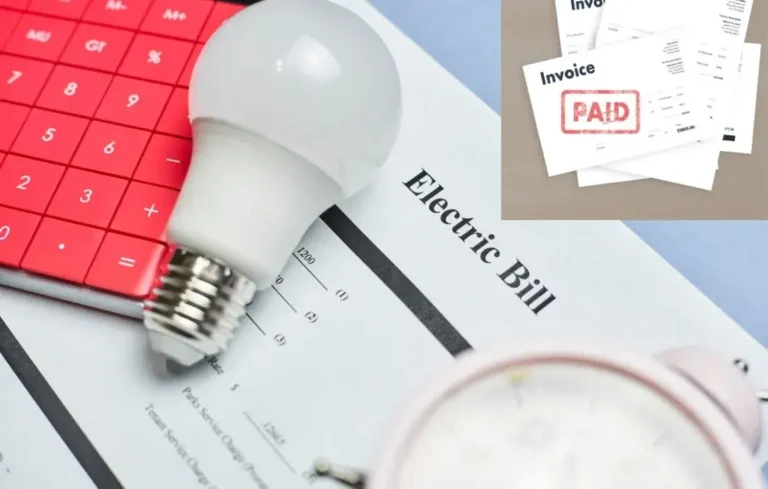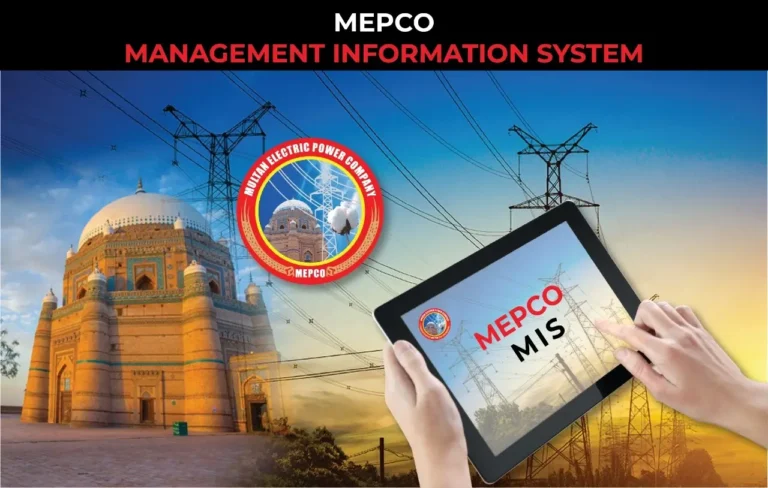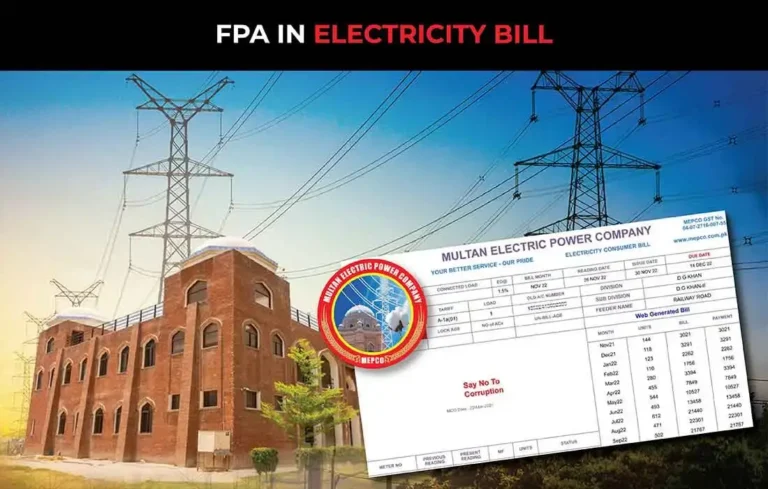Electricity Meter Reading: Check Digital Meter Reading 2023
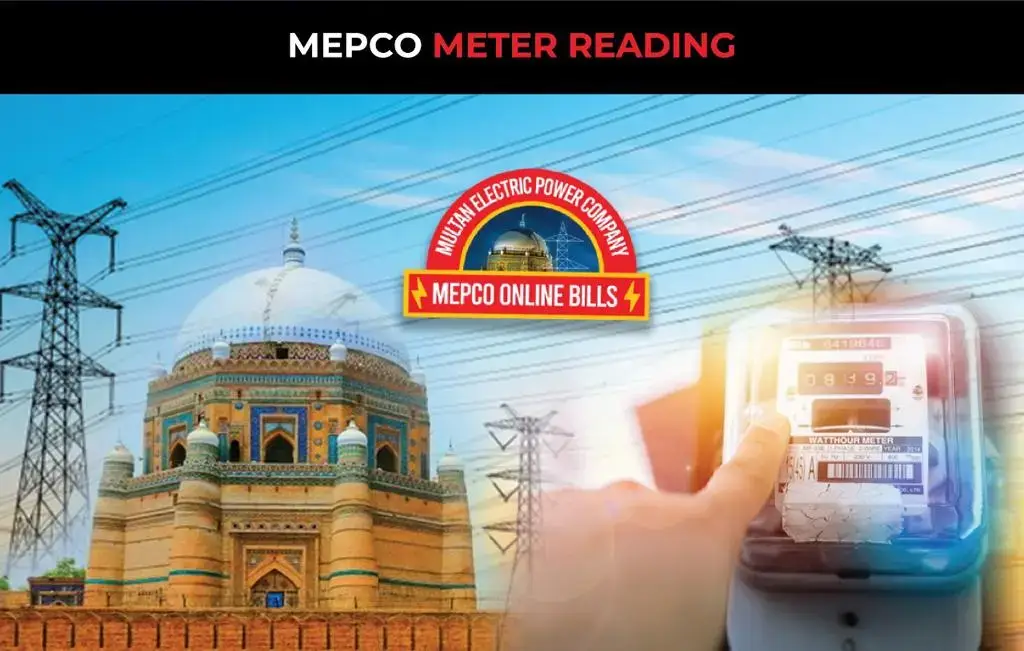
In current era, energy utilization has increased many folds due to the usage of heavy power as well as less energy-consumption electronics. With increasing power usage and prices, energy bills sometimes go far beyond expectations, which might create confusion among consumers. Therefore, you must learn how to take electricity meter reading manually to avoid errors and completely understand your monthly energy consumption. So, let’s look at how to read your electric meter in a few easy steps!
Understanding Digital Electric Meter Display
There are 5 elements displayed on a digital meter; Power, Reverse, Imp/kWh, Neutral, and Earth. Let’s look at the role of each of these in meter readings.
Power: This shows if your meter is on or off at the moment.
Reverse: This light blinks if the direction of your input and output supply terminals reverse or your connection starts transmitting electricity to WAPDA instead of receiving it.
Imp/kWh: It constantly blinks in every meter, and one unit of electricity is counted after completing every 3200 pulses (sometimes 1000, depending on the manufacturing company).
Neutral: This light becomes on if the neutral of your home starts missing.
Earth: It blinks if you’ve set the earth system in your home
How to Read Electricity Meter? Step-by-Step Guide for Electricity Meter Reading
Follow the blow- mentioned quick steps to check your electricity meter reading manually:
- Every digital meter displays the sequence in which the reading for total consumed units should be noted. Usually, it shows the sequence of the meter serial number, total energy consumption in KWh, and previous as well as the current month’s consumed energy units. Check it and follow the sequence carefully.
- Check your meter serial number, which is unique for every electricity user or connection.
- The maximum load of the previous and current month is also shown on the meter display. Subtract the current month’s load from the previous load to analyze the total electricity usage over this period.
- Next, the Instantaneous KW category displays how much load is being used at the meter reading time.
How to Calculate Energy Consumption by Electricity Meter Reading?
The electricity consumption is calculated in kilowatt-hours. One watt is measured by multiplying the current (one ampere) with the voltage (one volt) in an electrical circuit. Also, 1 kilowatt equals 1000 watts of power, and 1kWh equals 1000 Watts of electricity over one hour.
Formula to calculate kilowatt-hour is mentioned-below:
KWh= (Watts * hours)/1000
For example, if you want to calculate the energy consumption of 2000 watts of 2 hours then:
- KWh= (2000 *2)/1000
- KWh= 4000/1000
- KWh= 4
You can also check your electric bills online in few seconds by putting your reference number as well as calculate your bills using an online bill calculator.
Digital Electric Meter Reading Via Mobile (Android) APP
Pakistan Information Technology Company has recently upgraded its digital meter reading system. PITC introduced a Mobile APP for DISCO’s staff to help them check the electricity meter reading more efficiently. This system will also improve the customer satisfaction and trust of energy users in DISCO management. The following are the key aspects of the PITC mobile application:
- The android app will help staff to get rid of the manual meter reading process.
- Easy-to-use and reduces the time of the billing cycle
- Highly accurate and fewer chances of errors
- Provides the facility to display MR images on consumer bills resulting in reducing customer complaints of a wrong meter reading
- Helps improve customer satisfaction and trust
Bottom Line
Electricity meter reading can sometimes be bit tricky; however, knowing the exact procedure will make the process easy. Follow the above steps to check the total consumed units in a month. In case, you find a wrong reading in your current month’s bill, contact at the MEPCO Helpline for future assistance.