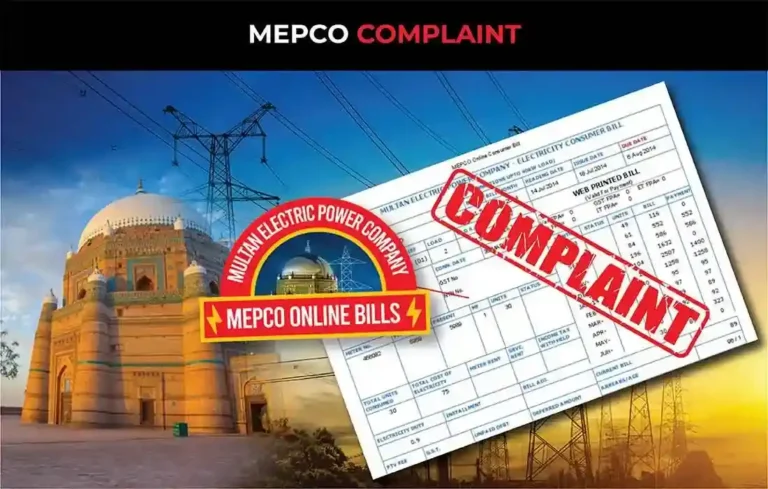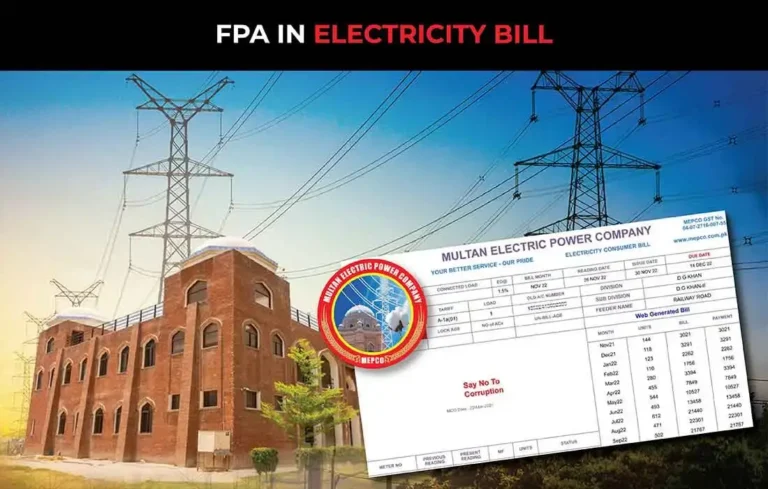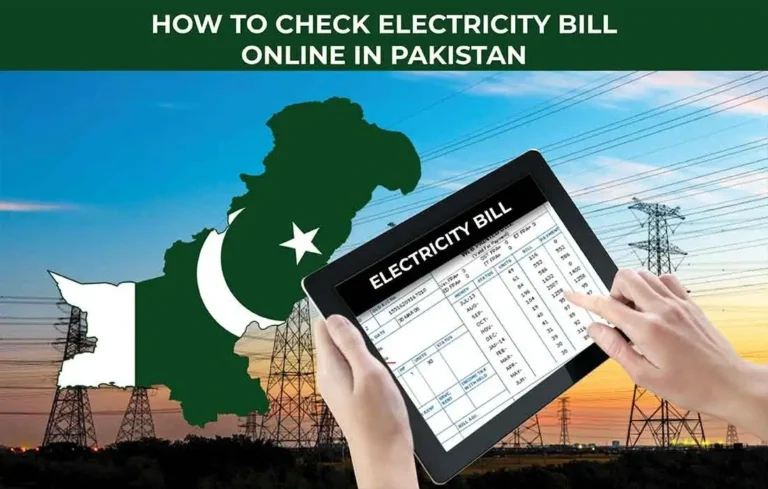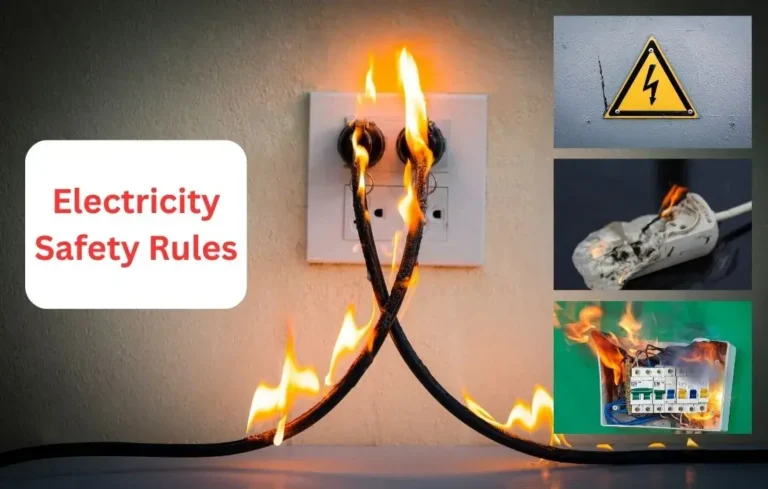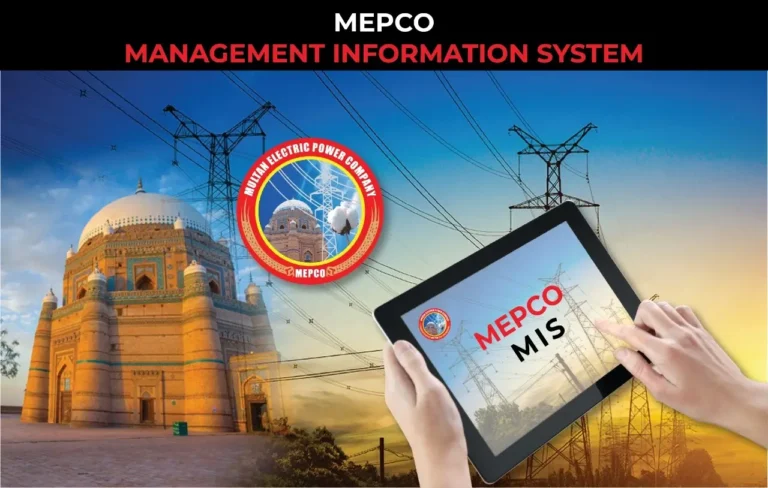How to Check MEPCO Bill Without Reference Number?
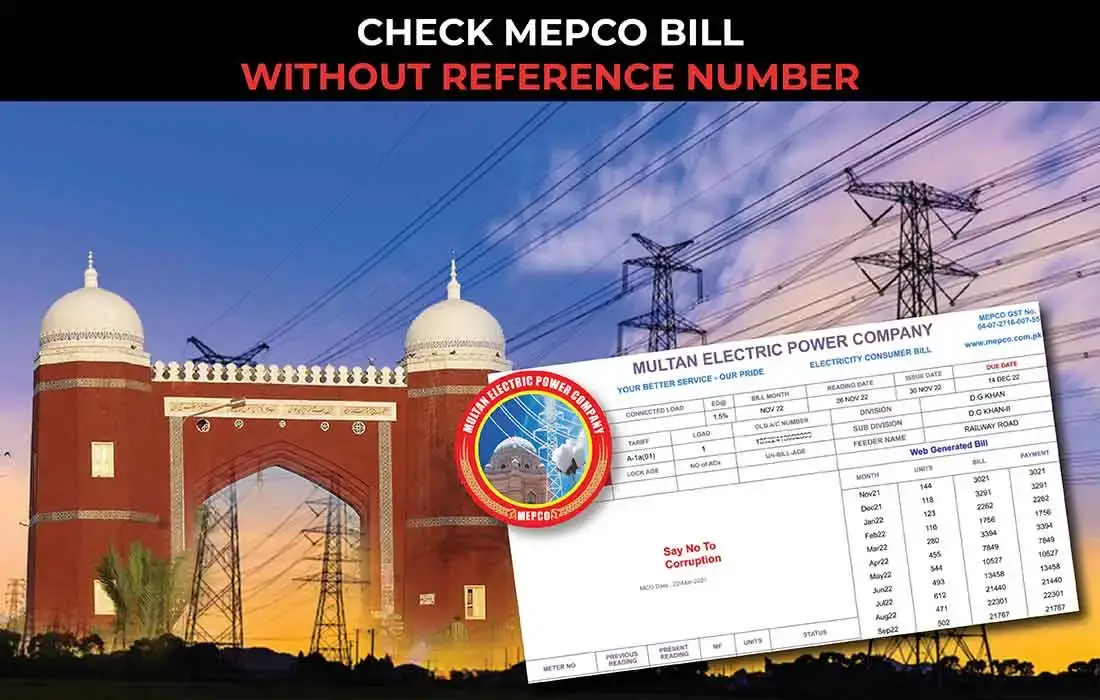
Are you finding a quick solution for how to check MEPCO bill without reference number? We’re here to help you out! Putting the 14-digit reference number in the provided space is the easiest way to check your mepco duplicate bill. However, finding the reference number sometimes becomes tough for multiple reasons. The most common reasons may be misplacing the previous bill copy, applying for a new connection, or recently transferring your connection.
This article will provide complete guidance about the simple ways to check your duplicate MEPCO bills without knowing ref#. So, keep reading!
How to Check MEPCO Bill without Reference Number?
Multan Electric Power Company (MEPCO) is one of the leading electricity supplier companies in Pakistan. It is responsible to supply power to around 13 regions of Pakistan and more than 25 million people. Moreover, MEPCO is constantly struggling to make its system better for electricity consumers to meet the demands of the modern technology era.
Therefore, MEPCO has presented various online technologies and alternate ways to help you check your electricity bill online without knowing your reference number. So, let’s explore them individually and get insights into the essential steps involved!
Check your MEPCO Bills Online by SMS
Do you know how to check MEPCO bill without reference number by sending a quick SMS to 46040? MEPCO has provided this facility to its customers for helping them check their electricity bills online and get duplicate copies. Now you can avail of these services even if you don’t have the MEPCO reference number. For this purpose, you must know your meter or connection number and the last meter reading date.
Follow the below-mentioned steps to check your MEPCO bill online without a reference number via SMS.
- Know your STMT and Meter number, along with the last Meter Reading Date.
- Type an SMS from your phone in the below-mentioned sequence:
- Type ‘MEPB’ <space> ‘STMT Number’ < space> ‘Meter Number’ <space> ‘Meter Reading Date’
- Send this SMS to 46040 (standard charges may apply according to your mobile network).
- You will receive a message with the details about your latest MEPCO (electricity) bill amount and its payment status within seconds to a few minutes.
Also Read: MEPCO SMS Registration
MEPCO Bill Check by Meter Number
Every connection has a unique meter number; therefore, electric consumers can quickly check their WAPDA bill online through this method. For this, go to the official website of MEPCO and enter your meter number. You will get a duplicate copy of your WAPDA bill in no time. This method is simple but usually may result in little variations. This is because your meter number sometimes may change due to a connection error or transfer to a new place.
How to Check MEPCO Bill Without Reference Number Via Consumer ID?
MEPCO has recently introduced a new system to check energy bills online by putting your consumer ID. Follow these below-mentioned simple steps to check your electricity duplicate bill via customer ID.
- Go to the official website of the PITC Web Bill Portal.
- Select the Customer/Consumer ID Checkbox
- Add your 10-digit consumer ID number. You can find this number just below the ‘Connection Date’ column on your previous bill.
- Hit the Search button and it’s all done. The latest bill copy of the recent month will be shown on your mobile or laptop screen.
Electricity Bill Check without a Reference Number using MEPCO Account
Contact the MEPCO Company to register yourself as well as to access your MEPCO account to check the ‘electricity or bijli bill’. Follow these simple steps to get a duplicate copy of your bill without the reference number:
- Login to your MEPCO account here
- Enter your Email ID and Password
- Add your customer number with the address
- Click the ‘submit’ button to view your duplicate electric bill online.
Bottom Line
We hope now you completely understand how to check MEPCO bill without reference number! Knowing your bill reference number is the easiest way to check your bills online, clear the payment, and view your electricity bill paid status. However, if you don’t have the reference number, you may follow the above-mentioned easy ways or may contact the MEPCO helpline for any confusion.